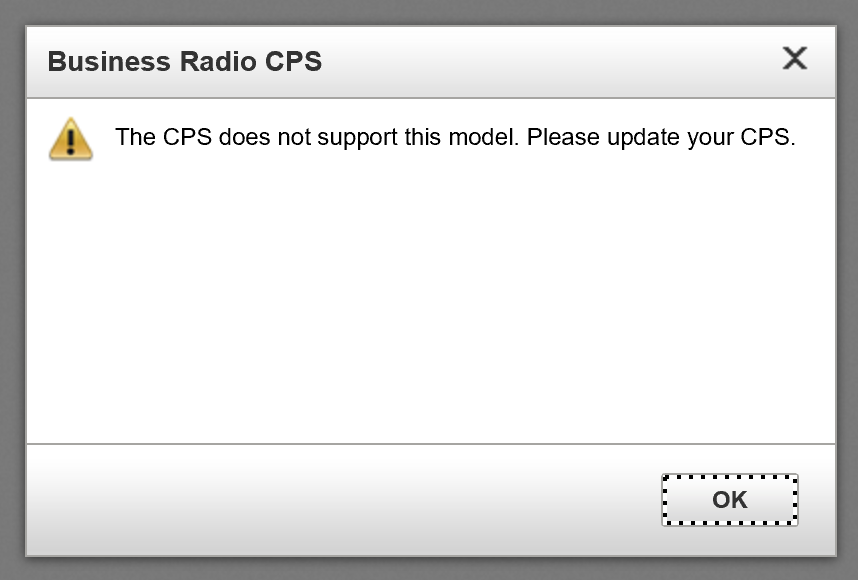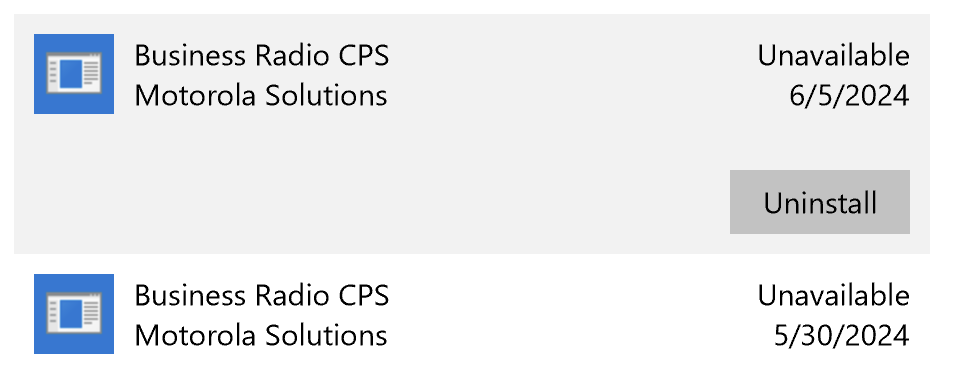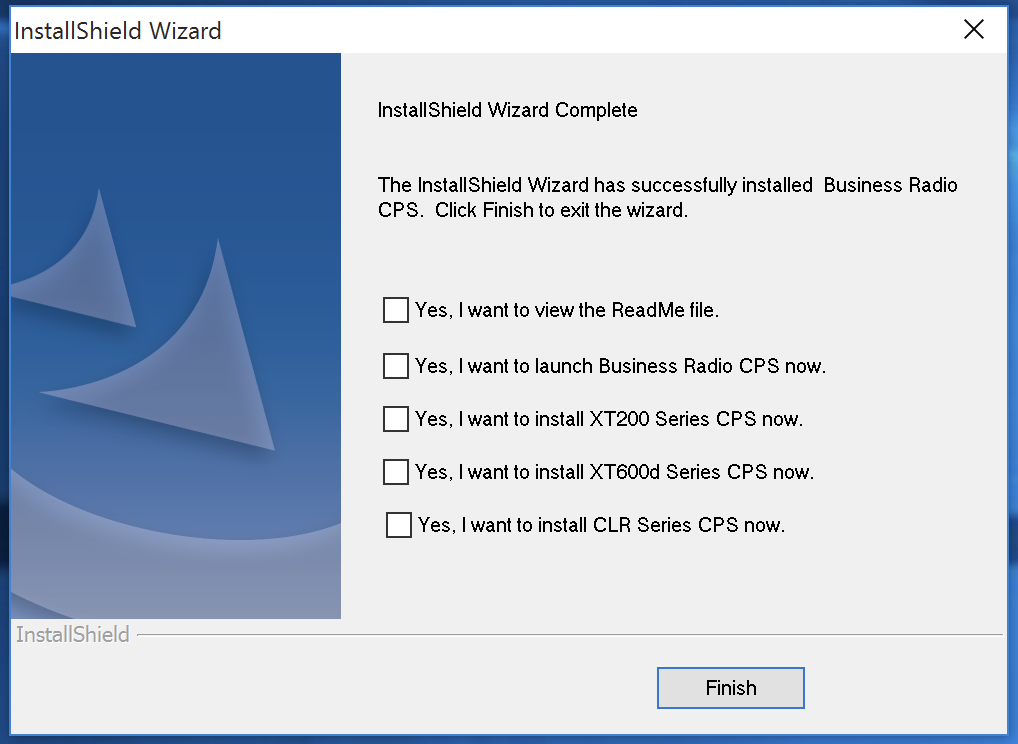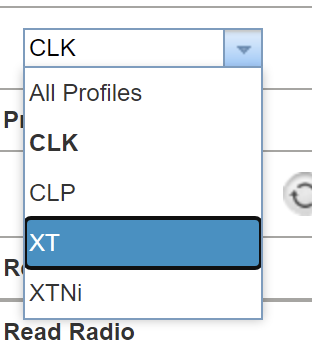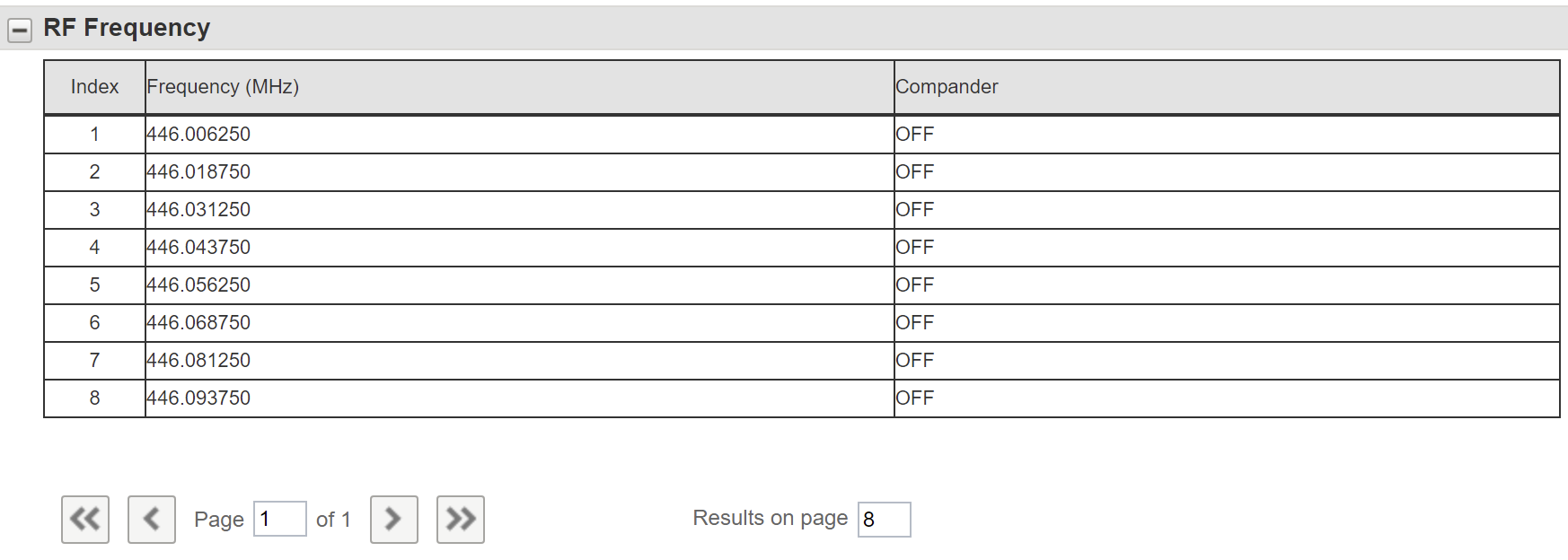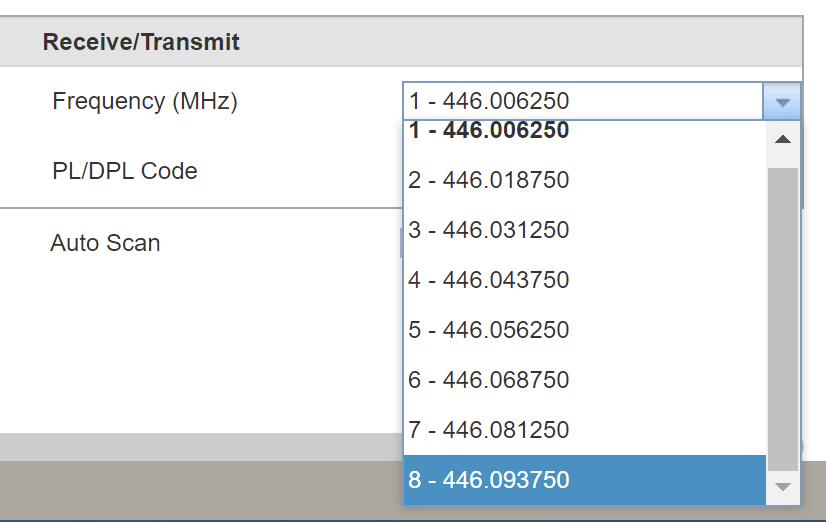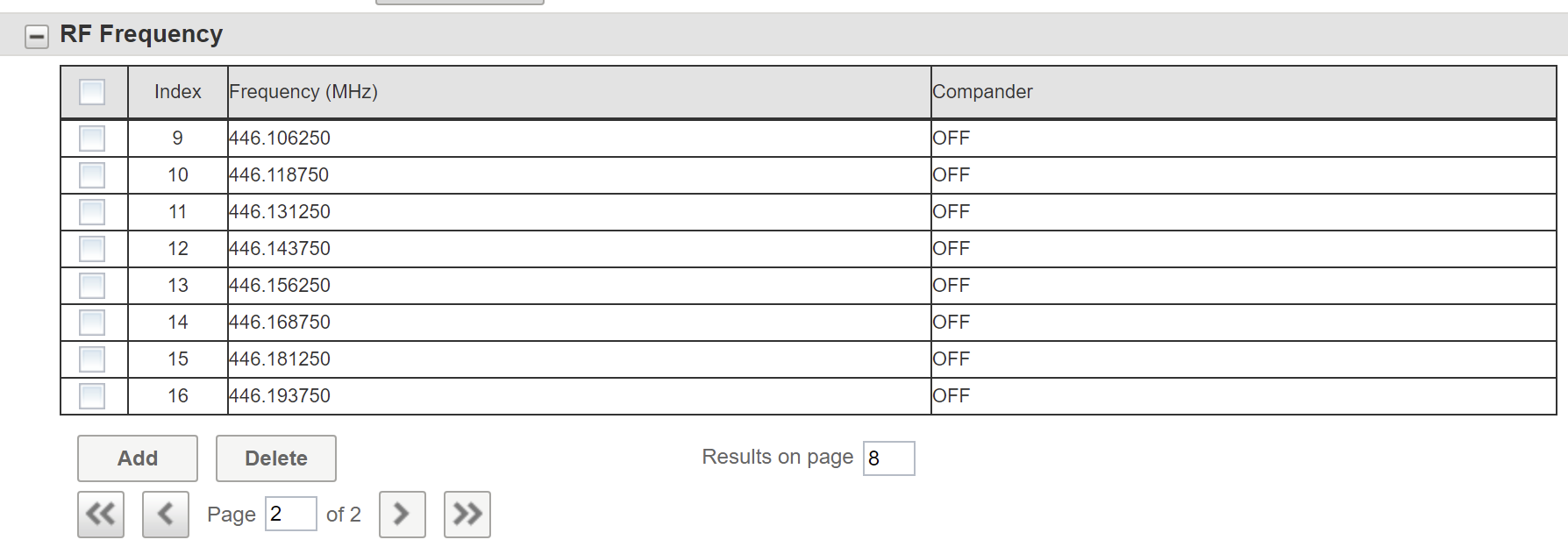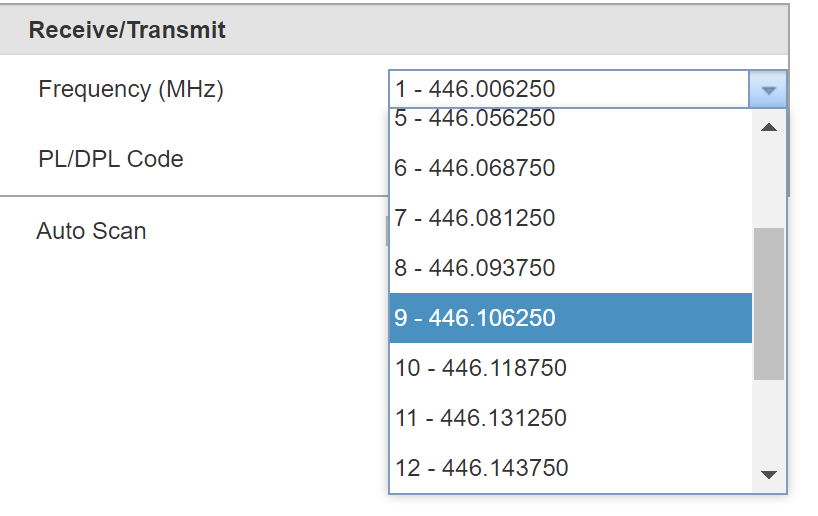Extra frequencies for your Motorola XT series

1. Introduction
Your Morotola XT series radio such as the XT420 and XT460 will come by default with 16 channels but only 8 frequencies. This is a limitation imposed by the constructor to ensure compliance with local regulations. You may however be allowed to extend the frequency range after going with Motorola through the registration process. I found the process rather quick and easy.
You will need:
-
the (right) CPS software.
-
a "CPS" programming cable
-
the dock you go with your radio
2. The "right" CPS Software
The Motorola documentation mention frequently about the CPS software. This is a bit misleading as there are many versions and you must pick the right one… Failing to using the right version will result in a unfriendly greeting:
To further add to the confusion, once installed, ALL the CPS software will be named "Business Radio CPS". Go find the right once now…
I found more success downloading what is called the EMEA version.
The software requires a Windows environment to run, but the good news is that it then runs in a Browser. Not using Windows daily, I guess I forgot how nice the UX can be….
In the CPS UI, you will find a Registration entry. Provide your S/N to Motorola and they will send you a key to
register and unlock your radio.
5. Summary
The registration unlocked our radio and allows using 8 extra PMR446 frequencies. This can be useful to communicate with bother PMR446 radio such as the Baofeng BF-88ST Pro or specifically ensure that those cheap radios cannot interfer with your communucation setup. Check this other article to learn how to match the Motorola and Baofeng DCS and CTCSS "privacy" code.