Brave Crypto Wallet powered by Metamask
1. The surprise
You may read more about Brave in my first article about the Brave browser.
After recently visiting one of my own blog post to check the spelling, I got the surprise to be welcomed by a pop proposing me to install a mysterious Crypto Wallet extension.
If you are in crypto for a while, all alarms bells should be ringing already. This typically looks like a phishing attempt. But wait, that’s from my own Blog… I definitely don’t host any phishing script!!!
It turns out that my site is completely OK and you can actually even see this feature in action on many other site, usually related to blockchain and crypto currency.
After some research, this appear to be coming from a feature newly introduced by Brave, the web browser I am using.
2. What is Brave ?
You can read about Brave in this article where I introduce many feature you likely missed.
3. The feature
You can find all details about this new feature here: https://community.brave.com/t/introducing-brave-crypto-wallets/77448
In short, if Brave detects (somehow…) that the site you visit is related to Crypto, it will propose to download this Crypto Wallet extension which is in fact Metamask, tighly integrated into Brave.
3.1. Detection
It is unclear how the detection is done. It may be based on the content of the visited sites and trigger on some keywords. That may explain how it triggered on chevdor.com since I have mostly Blockchain and Crypto related content.
Another possibility is that Brave also pushes its Crypto Wallet on sites that have been added as Brave Publisher.
3.2. Opt-out
As many features in Brave, this one is also opt-in. If you don’t install the extension and don’t enable the feature, if will neither installed nor available.
Brave allows however the installation to be pretty straight forward, which is a great thing for new users.
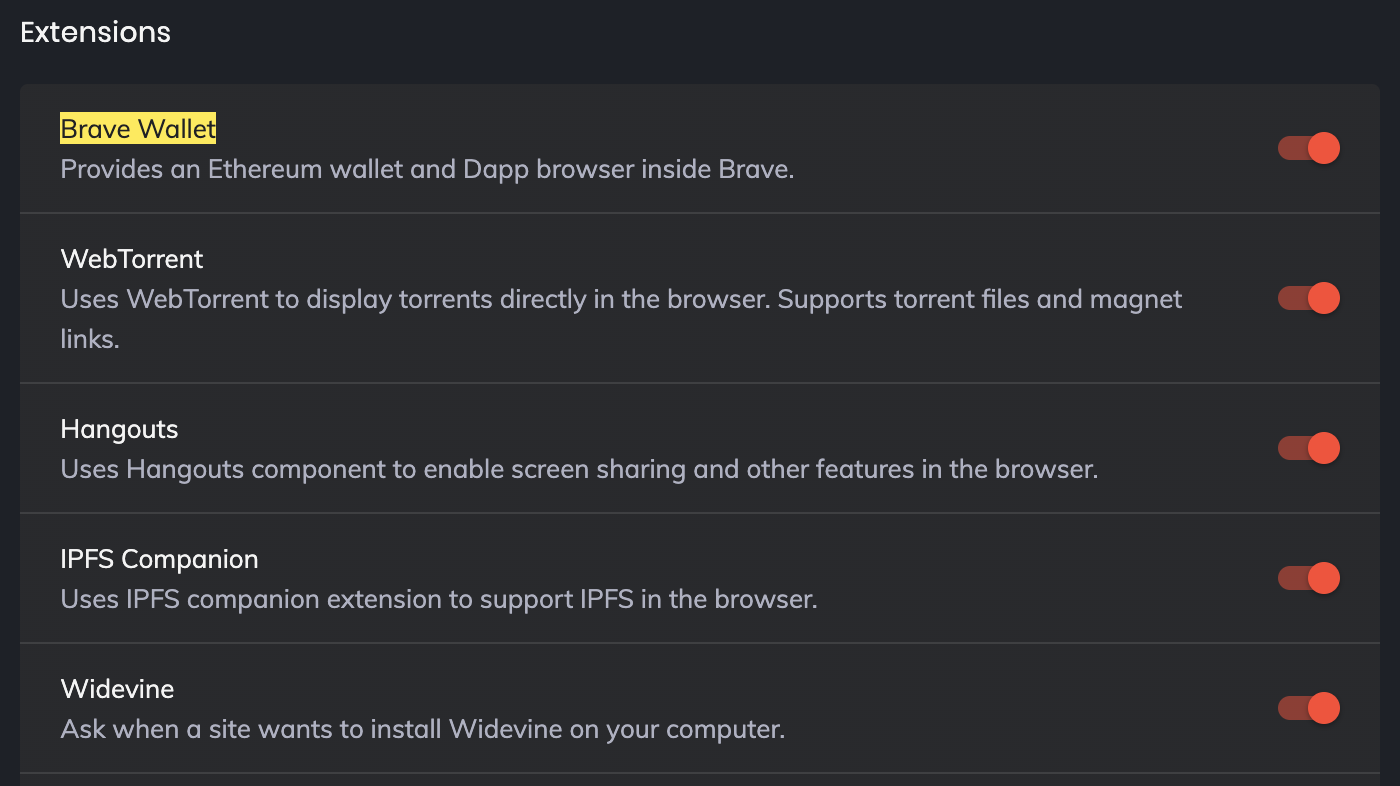
4. Opening your Wallet
There are several ways to open the Crypto Wallet as shown below.
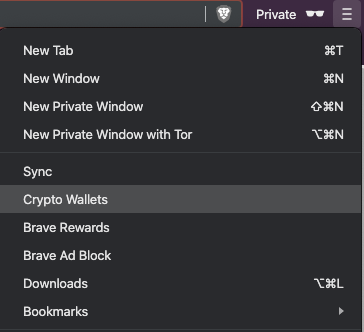

The first time you will open you wallet, you will be greated with such a screen
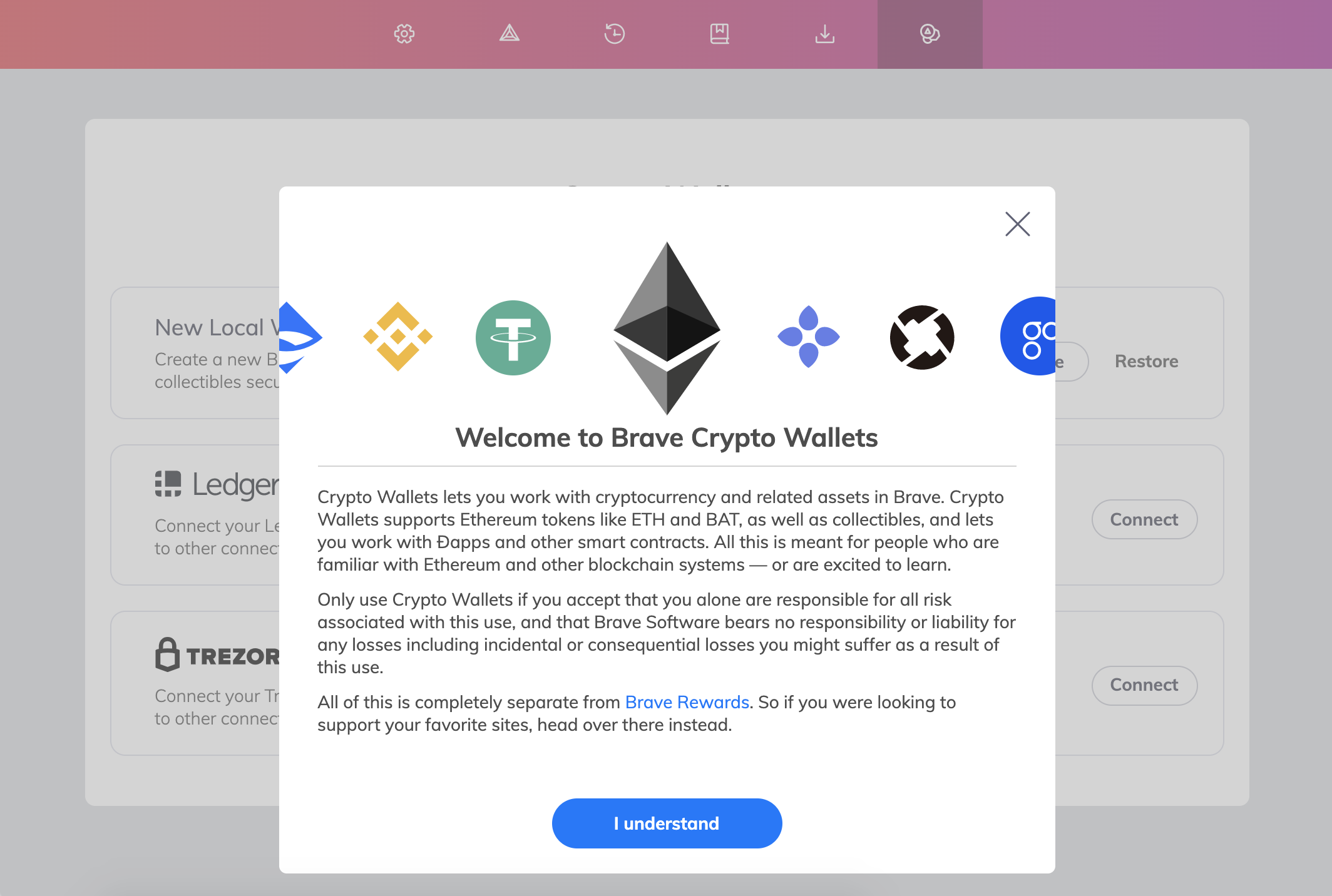
The Crypto Wallet will assist you in creating wallet with keys stored locally on your computer or use your Hardward Wallets for a higher level of security.
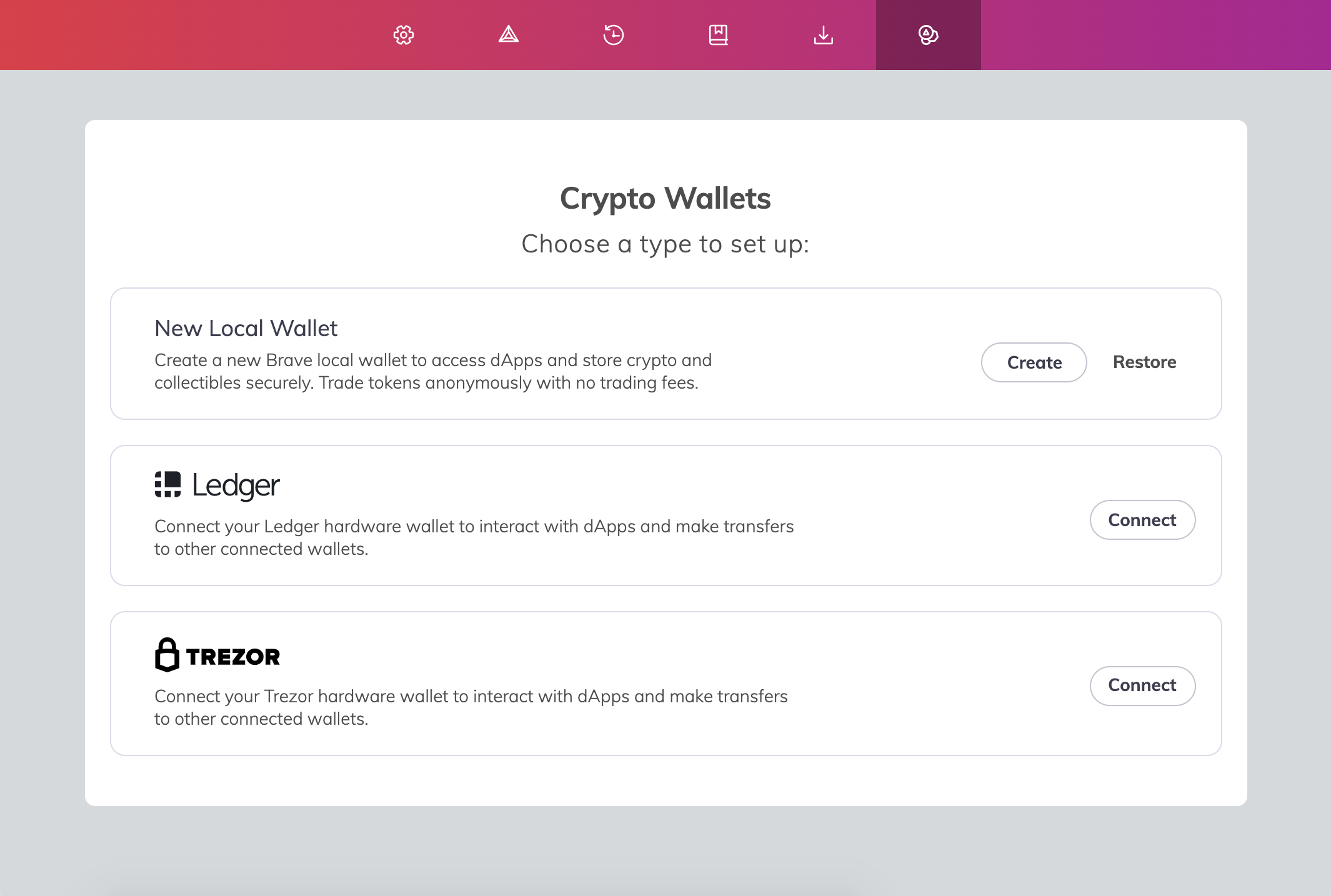
The onbaording is very straight forward and the backup is left 'for later' so users can start enjoying their wallet right way. Nonetheless, Brave ensures to keep showing you a warning until you took care of backing up your wallet.
This is how your new wallet looks like. It can receive Ether and any ERC20 token. The BAT token being an ERC20, it shows up already in your list. If your Uphold account is verified, you will be able to withdraw BATs from your Brave browser and send them to any wallet (including yours of course!).
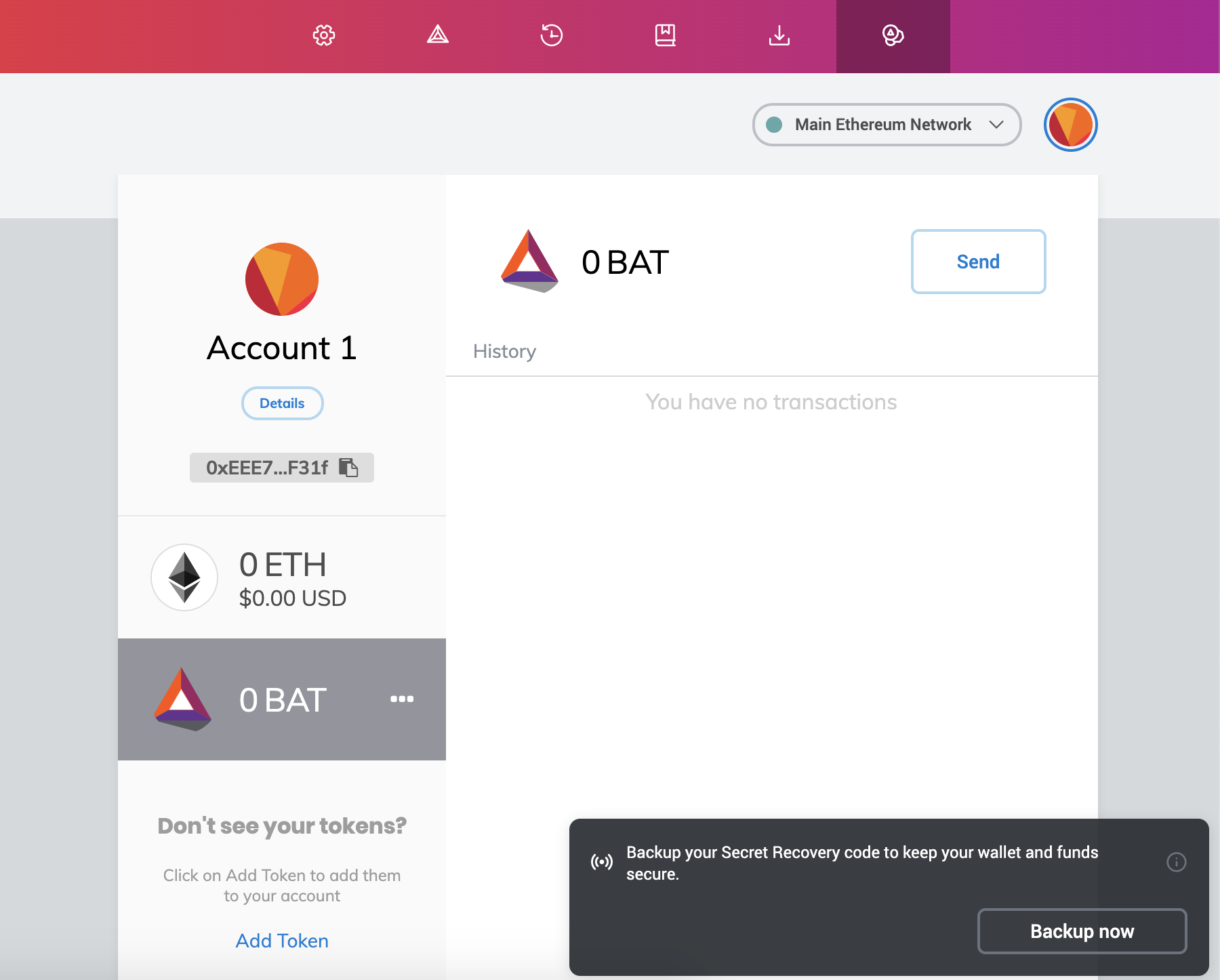
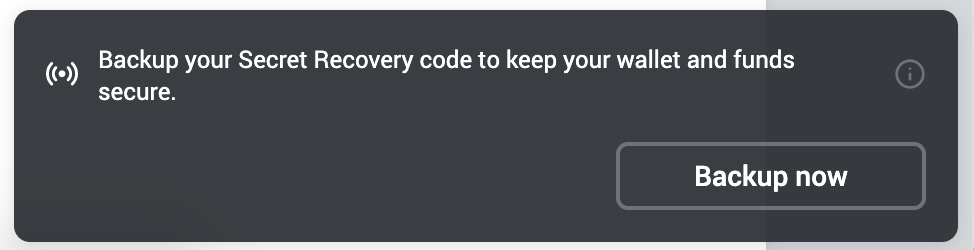
Brave and Metamask are making a good job in educating new users.
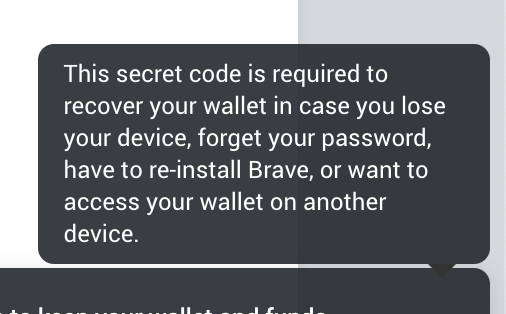
6. Metamask
The Wallet powering the Brave Crypto Wallet is nothing else than Metamask. While one may argue on the fact that Brave strongly invites the users to install the Crypto Wallet, it surely will help new users install a new wallet and increase adoption. Those new users will surely quickly discover that they can trade the BAT token they acquired while watching a few ads, into other crypto currencies such as Ether or Bitcoin.
This site is best viewed using the Brave browser.
Not only it will help you block most trackers, keep you safer on the internet but it also allows you supporting websites such as this one without having to spend a dime.
Using Brave allows me bringing this content to you, without any ad, subscription and other annoyance (I am looking at you Medium…). Using Brave gives you the opportunity to show your appreciation for that in a few clicks!
You can read more about Brave in this article.